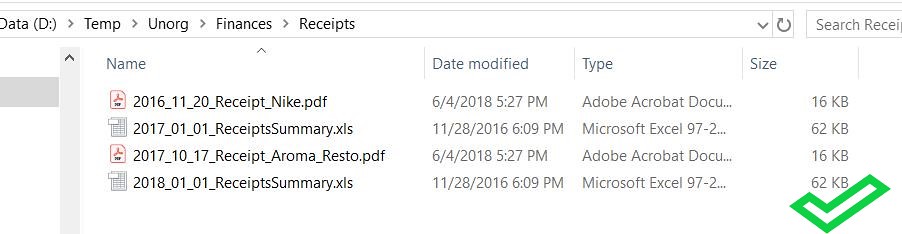I’m going to show you how to organize your important digital stuff as an IT & Database guy.
Compartmentalize Your Directory
Here’s my directory at the highest level. See how it is very general yet easy to understand:
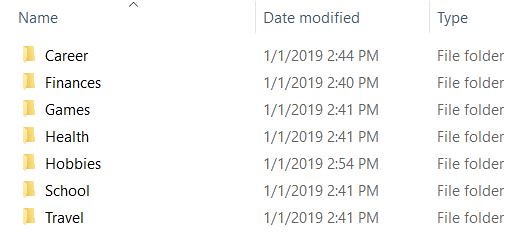
Your folders should be named such that you will know what it contains even if you haven’t touched it in years. I know that if I need to pull out my dental files from 10 years ago, it will only be in the Health folder. If I need my midterms from 8 years ago, I know it’s going to be in the School folder.
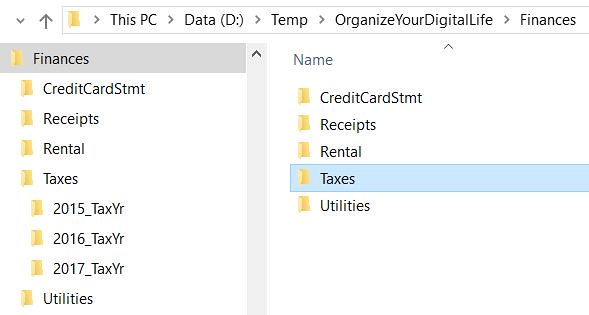
If I need my 2015 tax information, without even thinking, I know it will be under Finances, Taxes, and 2015_TaxYr
Be Concise with Your Naming
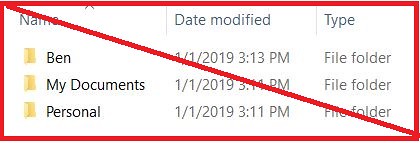
Say I need to look for my credit card statement from 4 years ago…hrmmm…where do I start? Is it in “My Documents” or “Personal”?
Use Dates
When you start to have 5 or more sub-folders, perhaps you should look into naming them by date (YYYYMMDD). The nice thing about dates is that it will automatically be sorted for easy access:
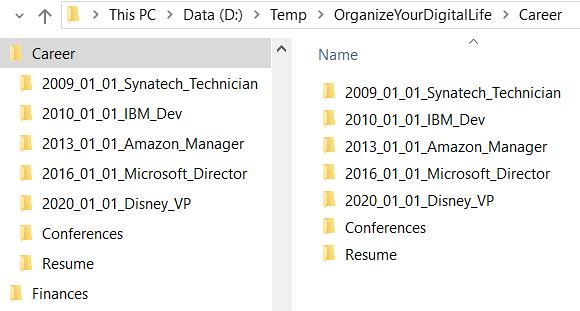
I can easily see that I started out my career as a Technician in Synatech and I ended up as a Vice President at Disney (All jobs false).
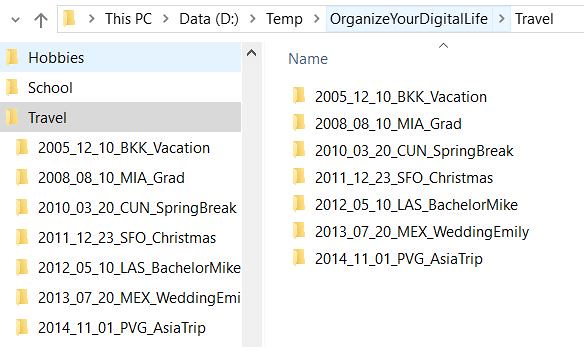
It is the same thing for travel. I like to use airport codes because it is a simple already provided acronym to help identify where I went.
Stick To Your Naming Convention
Otherwise it will look like this:

Look how cluttered it looks. The folders are all over the place. If I need to find a specific trip, I literally have to scan through each folder before I get to the one I want.
Keep Your Important Directories Lean
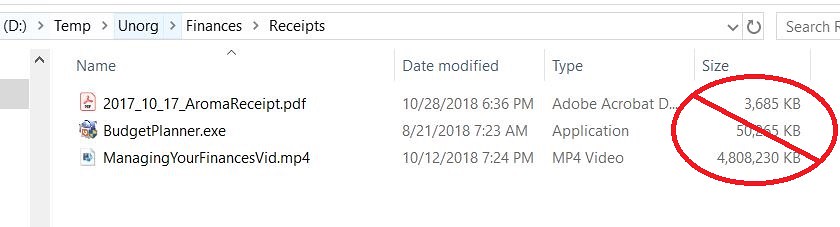
When it comes to your “important” stuff, such as Finances, Career, Health, you should really keep those folders as lean as you can. This means no videos, no applications, minimal pictures. It should contain purely documents and spreadsheets. If you must have pictures such as receipts, be sure to set to the lowest quality and compress. You aren’t trying to win a Pulitzer prize with your 2017 shopping receipts. Thus there’s no reason any picture needs to be over 1 MB in size.